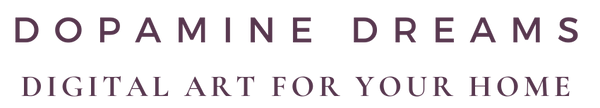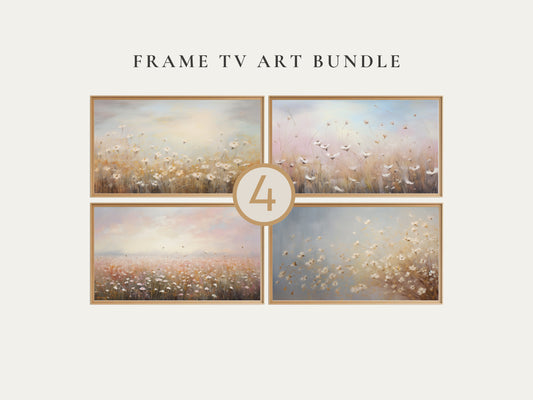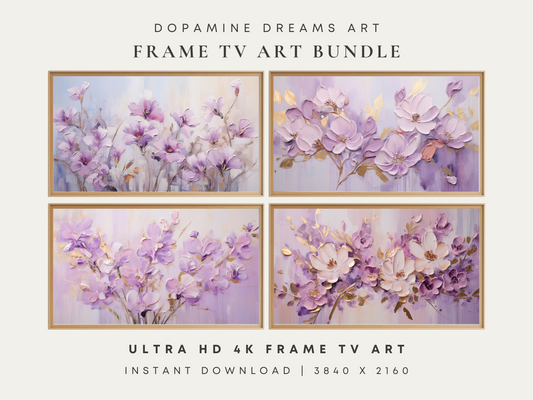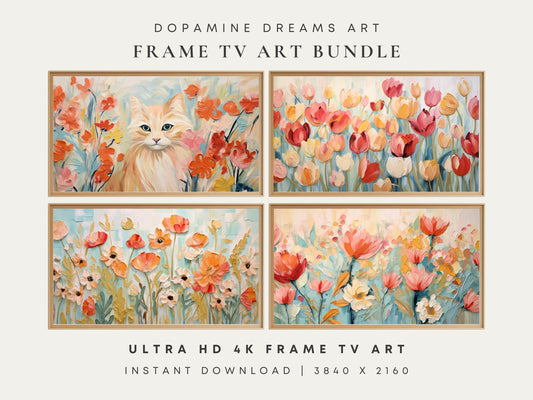How to Install Frame TV Art
How to Add Digital Art to Your Samsung Frame TV:
- Make sure the artwork has been downloaded to your phone.
- If you haven’t already, download and setup the Samsung Smart Things app on your phone.
- Open the SmartThings app, Select your Samsung Frame TV and then select Art Mode.
- Select Add Your Photos, then select the image you downloaded from your phone’s photo library.
- Tap Create Mat
- Select Set, and your image should now be displayed on your TV.
How to Add Digital Art to Your Smart TV with Amazon Photos (via Browser):
An active Amazon subscription is required for this service.
- Save the artwork to your computer.
- Download the Amazon Photos app to your Smart TV.
- Open Amazon Photos app in your browser.
- Drag & drop artwork to your Amazon Photos
- Navigate to the Amazon Photos app on your Smart TV and select the artwork you’d like to display.
How to Add Digital Art to Your Smart TV with Amazon Photos (via Mobile app):
An active Amazon subscription is required for this service.
- Save the artwork to your phone.
- Download the Amazon Photos app to your mobile device and open the app.
- If you do not want your entire phone’s photos and videos uploaded to Amazon Photos: Navigate to Upload settings, and turn off “Save photos” and “Save videos”, tap the gear icon in the top right corner, and tap “Upload photos manually”.
- Select the artwork you saved to your camera roll and tap “Upload”.
- On your TV, navigate to the Amazon Photos app and select the artwork for display.
FAQ:
How many times can I download the file?
There are generally no limits for when or how many times you can download a file. In most cases, you can access a file any time on your Purchases page, provided the transaction hasn't been canceled or removed. If your payment is still processing, the Download Files button will be inactive.
I’m having trouble downloading my files
If nothing happens when you click the download links, it’s possible that there’s an issue with your web browser. Please disable any non-standard add-ons like ad blockers or toolbars that you’ve installed and try again. If you continue to have issues, please contact us and we’ll respond as soon as possible.
Using Art Mode on Samsung Frame TV
Click here for more information and support using Art Mode on your Samsung Frame TV. Please note that Dopamine Dreams Art does not provide technical support for your digital art installation.
Shop Frame TV Art Bundles
-
Wildflower Frame TV Art Bundle
Regular price $7.98 USDRegular price$10.99 USDSale price $7.98 USDSale -
Vivid Blooms Frame TV Art Bundle
Regular price $7.98 USDRegular price$10.99 USDSale price $7.98 USDSale -
Lavender Florals Frame TV Art Bundle
Regular price $3.98 USDRegular price$5.99 USDSale price $3.98 USDSale -
Boho Floral Frame TV Art Bundle
Regular price $7.98 USDRegular price$10.99 USDSale price $7.98 USDSale